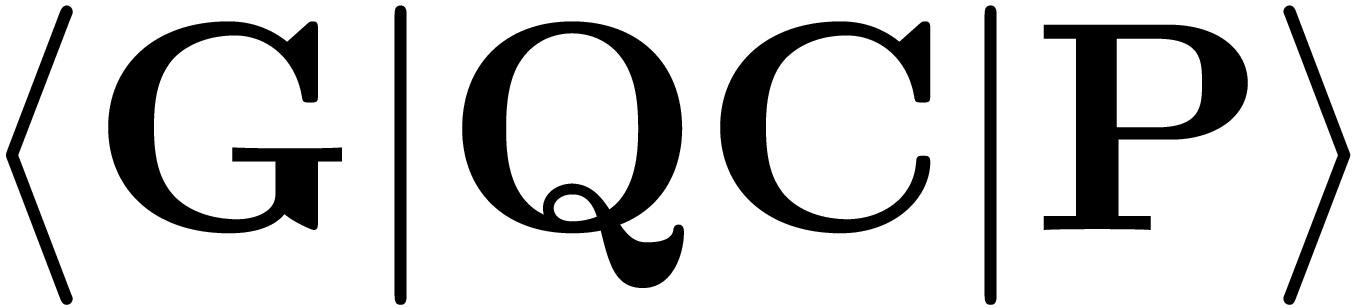Molecules#
Constructing molecules#
In this section, we’ll go over various ways to create molecules in GQCP and GQCPy.
XYZ-files#
The simplest option is creating a geometric .xyz-file. This is a data file that specifies a molecular geometry, using coordinates in Ångstrom. The first line contains the number of atoms, while subsequent lines specify the coordinates of each element. If we would like to study a water molecule, here’s what its .xyz-file would look like.
3
O 0.00000 -0.07579 0.00000
H 0.86681 0.60144 0.00000
H -0.86681 0.60144 0.00000
Note: The coordinates in an
.xyz-file are specified in Ångstrom.
If we name the file water.xyz, we can read it in as follows.
water_molecule = gqcpy.Molecule.ReadXYZ("water.xyz") # creates a neutral molecule
water_cation = gqcpy.Molecule.ReadXYZ("water.xyz", charge=+1) # creates a charged ion
const auto water_molecule = GQCP::Molecule::ReadXYZ("data/h2o.xyz"); // creates a neutral molecule
const auto water_cation = GQCP::Molecule::ReadXYZ("data/h2o.xyz", -1); // creates a charged ion
Hydrogen toy systems#
Often, when developing electronic structure models, we use toy systems that consist of only hydrogen atoms. We offer simplified methods for the creation of hydrogen chains and hydrogen rings.
For a chain of H-atoms, we specify the number of total hydrogens and the uniform separation. In order to create a H3-chain where adjacent hydrogens are 1 a.u. apart, we can use the following code.
h3_chain = gqcpy.Molecule.HChain(3, 1.0)
const auto h3_chain = GQCP::Molecule::HChain(3, 1.0);
If we would like to create a chain of H2-molecules, we can use the H2Chain method. Here, we’ll have to specify (in order) the number of H2-molecules, the internuclear distance (i.e. the length of each H2-molecule) and the intermolecular distance (i.e. the distance between adjacent H2-molecules). In the following example, we’ll create a molecule consisting of 4 hydrogens, where the internuclear distances are alternating between 1.0 and 1.5.
double_h2_chain = gqcpy.Molecule.H2Chain(2, 1.0, 1.5)
const auto double_h2_chain = GQCP::Molecule::H2Chain(2, 1.0, 1.5);
We can create hydrogen in two ways. We can either specify the radius of the corresponding circle, or we can specify the internuclear distance between adjacent hydrogens.
In order to create an H3-triangle, whose vertices are 1.0 a.u. away from the center, we can use HRingFromRadius.
h3_ring = gqcpy.Molecule.HRingFromRadius(3, 1.0)
const auto h3_ring = GQCP::Molecule::HRingFromRadius(3, 1.0);
To create an H4-square, whose edge lengths are 1.0 a.u., we can use HRingFromDistance(4, 1.0).
h4_ring = gqcpy.Molecule.HRingFromDistance(4, 1.0)
const auto h4_ring = GQCP::Molecule::HRingFromDistance(4, 1.0);
General construction#
Molecules are a collection of nuclei and a number of electrons. In general, we can specify a molecule by supplying its nuclei and a charge.
To generate a Nucleus, its coordinates and number of electrons are needed. For example, the nitrogen nucleus (with atom number 7) on position (0.0, 0.0, 0.0) is constructed as follows:
nucleus = Nucleus(7, 0.0,0.0,0.0)
const GQCP::Nucleus nucleus {7, 0.0,0.0,0.0};
We can then combine nuclei in order to form a Molecule, given its charge. For example, we can create N2 using two nitrogen nuclei. Here, we’re using the explicit constructor with a charge equal to 0, but for neutral molecules, we may omit this argument.
# Here is the explicit code.
N_1 = gqcpy.Nucleus(7, 0.0,0.0,0.0)
N_2 = gqcpy.Nucleus(7, 0.0,0.0,1.0)
molecule = gqcpy.Molecule([N_1, N_2], charge=0)
# Here's a simple one-liner.
molecule = gqcpy.Molecule([Nucleus(7, 0.0,0.0,0.0), gqcpy.Nucleus(7, 0.0,0.0,1.0)], 0)
// Here is the explicit code.
const GQCP::Nucleus N_1 {7, 0.0,0.0,0.0};
const GQCP::Nucleus N_2 {7, 0.0,0.0,1.0};
const std::vector<GQCP::Nucleus> nuclei {N_1, N_2};
const GQCP::Molecule molecule {nuclei, 0};
// Here's a simple one-liner.
const GQCP::Molecule molecule {{{7, 0.0,0.0,0.0}, {7, 0.0,0.0,1.0}}, 0};
Inspecting molecules#
After a Molecule object has been made, we can use this object to gather information on its properties. For a general output of a molecule’s nuclear positions and number of electrons, we can print it to console.
print(molecule)
std::cout << molecule.description();
Note: To specify coordinates, GQCP internally uses Bohr (atomic units).
In order to obtain information on the number of electrons, or number of electron pairs, we can use following methods.
N = molecule.numberOfElectrons()
N_P = molecule.numberOfElectronPairs()
const auto N = molecule.numberOfElectrons();
const auto N_P = molecule.numberOfElectronPairs();
Note: For a molecule with an odd number of electrons,
.numberOfElectronPairs()returns the number of completed electron pairs. For example, H2- would still only have 1 electron pair.